1.SHAREPOINT 2010 SITE LOOKS LIKE
3. TAKE THE BACKUP OF THE CONTENT DATABASE
5. RESTORE THE CONTENT DATABASE TO SQL 2012
6. PERFORMING POWERSHELL TASK TO CHECKING THE UPGRADE STATUS( ADD THE CONTNET DATABASE TO WEB APPLICATION)
POWERSHELL COMMANDS : Test-SPContentDatabase
Mount-SPContentDatabase –Name "ContentDBName" –WebApplication "Web Application URL"
7.After adding the database to web application
8. when you go to url , its asking for upgradation
10. when cliking on the am ready, it will show the upgrade in progress
11. congrats site collection upgraded successfully
12. upgraded to sharepoint 2013,



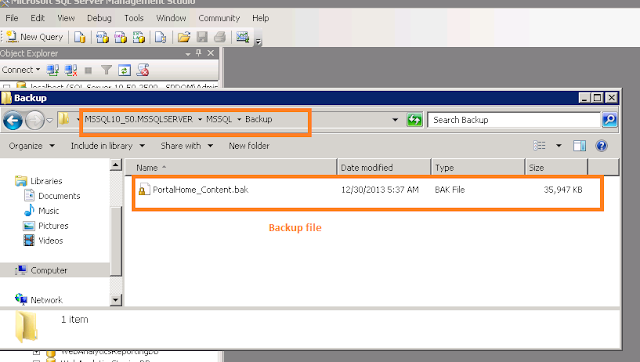










No comments:
Post a Comment